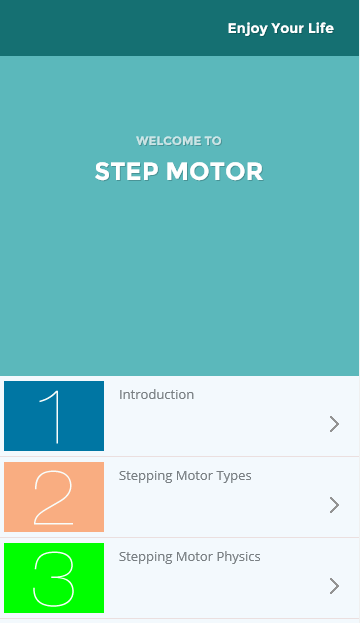Stepper Motor Control 0.0.1
Free Version
Publisher Description
Stepping motors can be viewed as electric motors without commutators.
Feature of Step Motor Control
You learn about
+ Stepping Motor Types
+ Stepping Motor Physics
+ Basic Stepping Motor Control Circuits
+ Current Limiting for Stepping Motors
+ Microstepping of Stepping Motors
And more tips for you control stepper Motor
- Stepping motors can be used in simple open-loop control systems; these are generally adequate for systems that operate at low accelerations with static loads
- Typically, all windings in the motor are part of the stator, and the rotor is either a permanent magnet or, in the case of variable reluctance motors, a toothed block of some magnetically soft material.
- All of the commutation must be handled externally by the motor controller, and typically, the motors and controllers are designed so that the motor may be held in any fixed position as well as being rotated one way or the other.
- Most steppers, as they are also known, can be stepped at audio frequencies, allowing them to spin quite quickly, and with an appropriate controller, they may be started and stopped "on a dime" at controlled orientations.
About Stepper Motor Control
Stepper Motor Control is a free app for Android published in the Teaching & Training Tools list of apps, part of Education.
The company that develops Stepper Motor Control is MasterBox. The latest version released by its developer is 0.0.1.
To install Stepper Motor Control on your Android device, just click the green Continue To App button above to start the installation process. The app is listed on our website since 2014-10-09 and was downloaded 51 times. We have already checked if the download link is safe, however for your own protection we recommend that you scan the downloaded app with your antivirus. Your antivirus may detect the Stepper Motor Control as malware as malware if the download link to com.learn.master.stepper is broken.
How to install Stepper Motor Control on your Android device:
- Click on the Continue To App button on our website. This will redirect you to Google Play.
- Once the Stepper Motor Control is shown in the Google Play listing of your Android device, you can start its download and installation. Tap on the Install button located below the search bar and to the right of the app icon.
- A pop-up window with the permissions required by Stepper Motor Control will be shown. Click on Accept to continue the process.
- Stepper Motor Control will be downloaded onto your device, displaying a progress. Once the download completes, the installation will start and you'll get a notification after the installation is finished.